Helpcard maker is a Pypanel UI which allows you to create help card for you digital assets. These help cards are compatible with the SideFX help browser and are embedded in the digital asset file itself.
You can construct your help card with a simple system of widget drag and drops.
Compatibility: Houdini 16, 16.5, 17.0, 17.5, 18.0
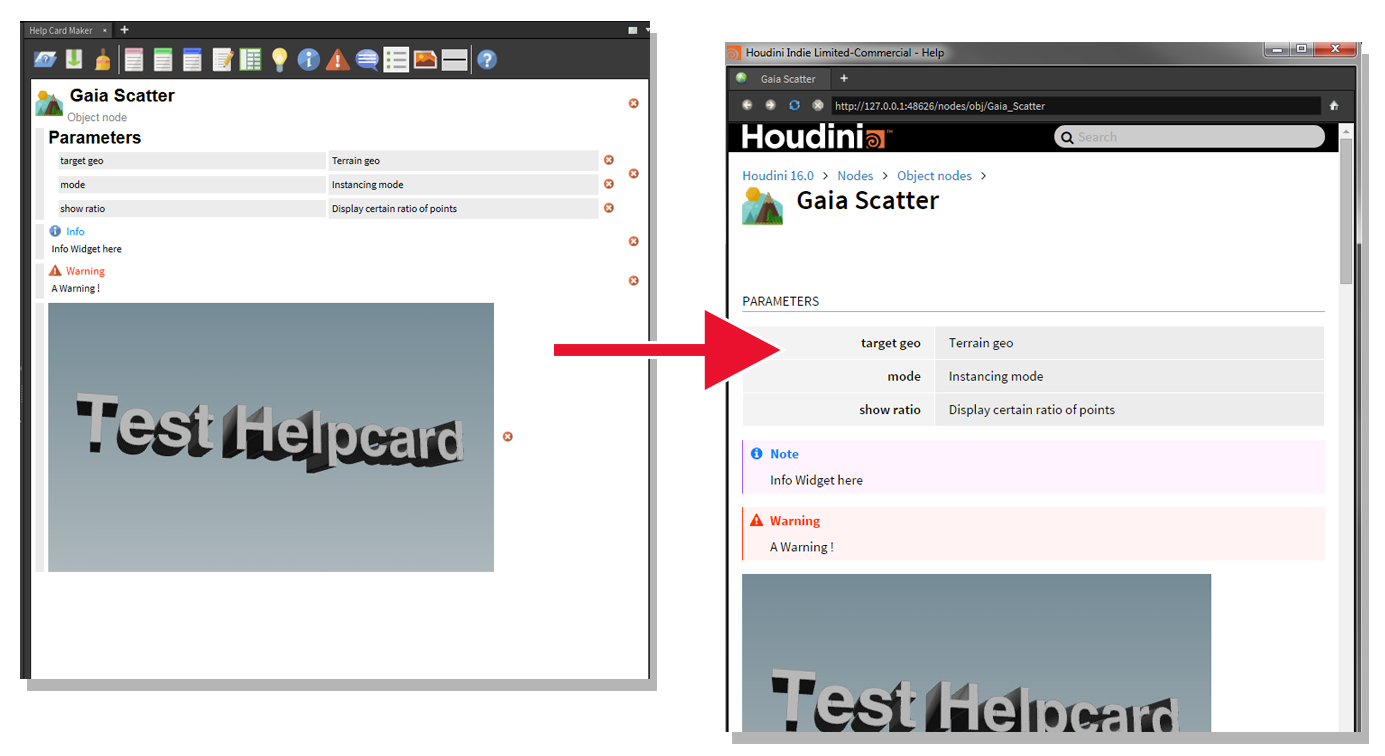
Go to you $HOME/Houdini16.0 folder ( for instance, on windows: C:\Users\%USERNAME%\Documents\houdini16.0, on MAC OSX it would be: ~/Library/Preferences/houdini/16.0 ) and extract HelpCardMaker.zip in here ( with "extract here" command ). The zip file contains:
scripts\python\HelpCardMaker folder, the main python module.
python_panels\HelpCardMaker .pypanel, the python panel file.
config\Icons\HelpCardMaker , the icons.
You can add a new Helpcard Maker panel with the normal "add panel" button:
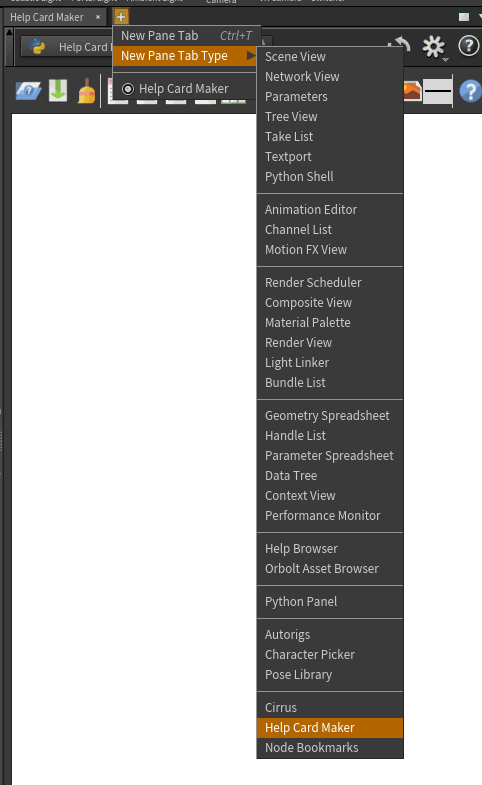
How to use Helpcard Maker
Improvements and bug fixes planned:
Support of tables
Refresh button on parameter grid
More text edition tools ( bold text, italic, colors )
Beter support of pictures ( more format, from clipboard )
Bug fix: Icon not refreshed when changed
Bug fix: Corrupted saved data